SEO Aspects to Consider Before Rebranding Your Website
If you have done a rebranding on a SEO project, you sure know the challenges behind this – design and technical SEO difficulties, among others.
Obviously, it’s not the same to rebrand a 10-URL site than a 1,000,000-URL one. The greater the number of URLs, the greater the effort to migrate the site without losing traffic or ranking positions in Google.
If you’re thinking about (or you’re told to) rebranding a project, the first thing that comes to your mind is that you’ll have to work really hard to make all the redirects work properly, to avoid 404 errors and mixed content, to avoid images from not loading and all the issues that come from this…
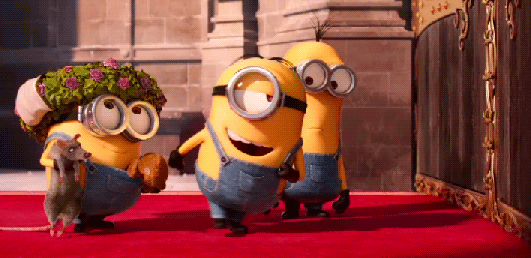
Yes, when you rebrand a website, the new design is a matter of taste, your users may like it or not, but if you screw redirects, Google will kill your site in the blink of an eye. Many people may think: “Well, it’s not such a big deal. If I fix it, I will go back to the previous postioning in Google”. But even if this is the case, the question will rather be: “When will you be able to go back to that position you worked so hard for?”
That being said, we should bear in mind the most common errors when we analyze a domain migration:
1. 404 errors. You may find URLs that existed in the old domain but have disappeared in the new one. If you want to keep them, you must create a 301 redirect. If you choose to remove the URL definitely, you must mark it as 410 Gone. This way, you’re letting Google know that this URL no longer exists and will not exist again. Here you can see an example of a migration where many URLs were not found.
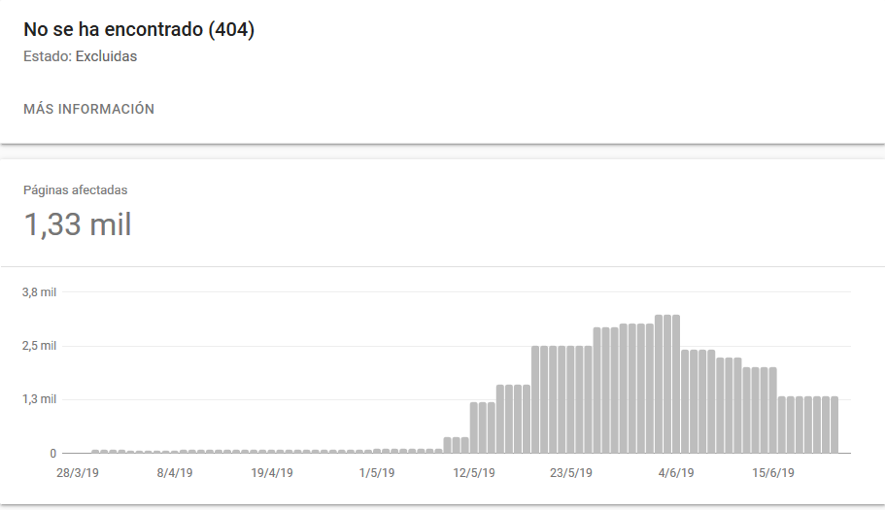
2. Redirection Loops. Doing a 301 redirection wrong can lead to an infinite redirection. In this case you may find a 500 error where nothing is showed – this is the so called White Screen Of Death.
3. Mixed content. If you use an SSL security certificate, all the content must be loaded with the HTTPS protocol. If you are counting on external resources or if there are sections loading from a subdomain, you must consider creating the corresponding redirects.
4. URL Cannibalization URL. When rebranding a site, you may find a URL cannibalization problem. To avoid this, you should create the right redirects from the old domain to the new one.
These are the most important aspects you must take into account when rebranding a site. If you have already worked on a domain migration, you may be thinking: “OK, this is clear, but… How do I switch domains without losing positions in Google and in the shortest time possible ?”. Now we’ll explain how to do it right with real-life examples of website migrations.
How to Migrate a Domain Without Losing (Nearly) Any Position in Google?
After the previous contextual introduction, we must face the crux of the matter. If you have worked on a migration before, you may know that it’s a good idea to create the corresponding 301 redirects in the htaccess file.
This an example of what the code would look like:
<IfModule mod_rewrite.c> RewriteEngine on RewriteRule ^(.*)$ https://premiumleads.com/$1 [R=301,L] </IfModule>
Here we can see a complete 301 redirect that will allow the redirection of all the URLs to the new domain, as long as we can keep the same structure in the new domain.
This works well, and we will be able to migrate the domain without any problems, but a new questions arises: “How long will it take to detect this redirection?” Surely it will take more than a month (or even more) to transmit authority to the new domain. All this only applys if the migration is done correctly, otherwise you will ecounter challenges like the following one:
Real-life Examples of Failed Web Migrations
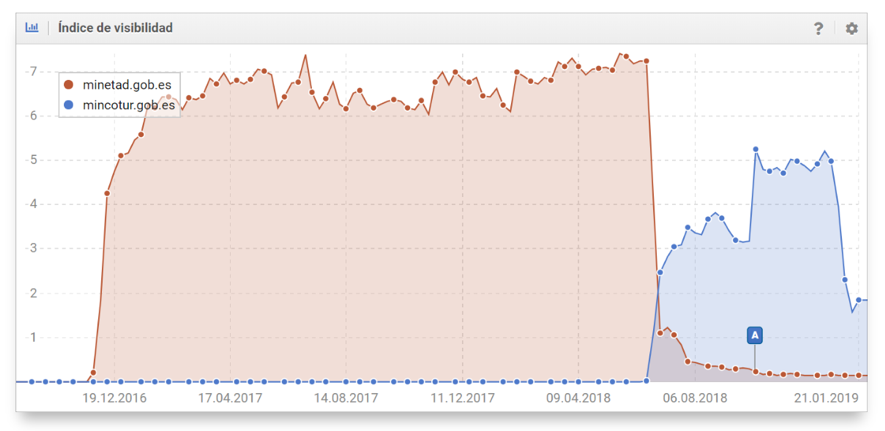
This is an example of what may happen when doing a migration the wrong way. In this case, this is the webpage of the Government ministries of Spain.
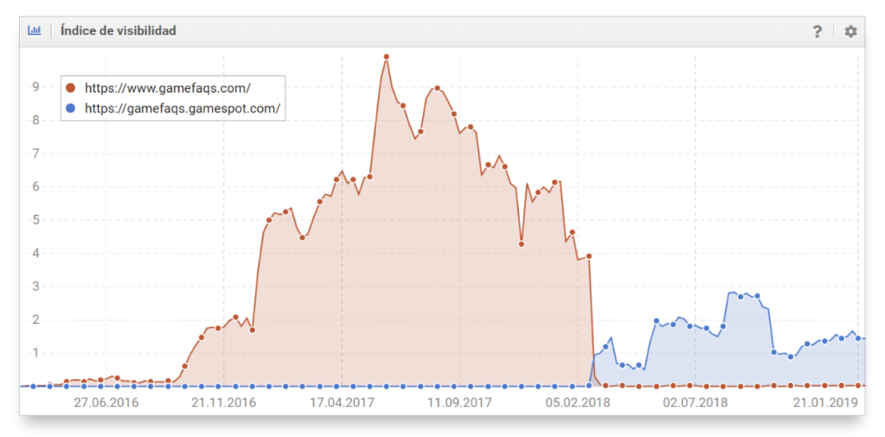
This videogame website lost 99% of visibility index in Sistrix, right after redirecting the main domain to a subdomain.
Creating Redirects with PHP and HTML
We’ve already seen the problems coming from the wrong migration of a site, so now we’re coming to the interesting part of this article. There’s another way to change a domain without using the htaccess file to create redirects.
So now you will ask yourself: “If I don’t use the htaccess file, what other options do I have to create a redirection?” You can also create redirects with PHP and HTML in the following way:
In the PHP code, you must create a file (index.php for example) and add the following lines:
1 <?php 2 header( 'Location: http://www.domain.com/redirect_destino' ) ; 3 ?>
In the HTML code, add a file (index.php for example) with the following content:
1 <META HTTP-EQUIV="Refresh" 2 CONTENT="0; URL=http://www.domain.com/redirect_destino">
With the variable CONTENT you can delay the redirection by increasing the value of the variable. For example, CONTENT = 3 will produce a redirect after 3 seconds of loading the page.
At this point you will be thinking: “This is fine, but so far you haven’t told me anything new.” Well, good things come to those who wait. That’s why we left the best for the last section of the article. Drumroll…
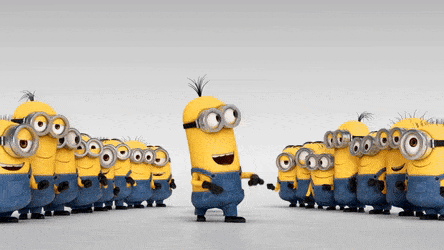
How to Create Redirects in the Apache Vhost?
Many readers won’t know about this option, so you may be asking yourself what is the Apache vhost (Virtual Host). This is just a file in the server, read by Apache every time the website is loaded. And this is where we can tell it to execute the corresponding redirects betweent the old and the new domain.
<VirtualHost *:80> ServerName dominio-old.com ProxyPreserveHost On Redirect permanent / https://dominio-new.com </VirtualHost> <VirtualHost *:443> ServerName dominio-old.com ProxyPreserveHost On Redirect permanent / https://dominio-new.com </VirtualHost>
SEO Results After Rebranding a Website
And finally, nothing better than some real-life results obtained after our rebranding. In the following graphs you can see how, in a short period of time, the new branded domains started ranking for keywords in similar positions of the old domain:
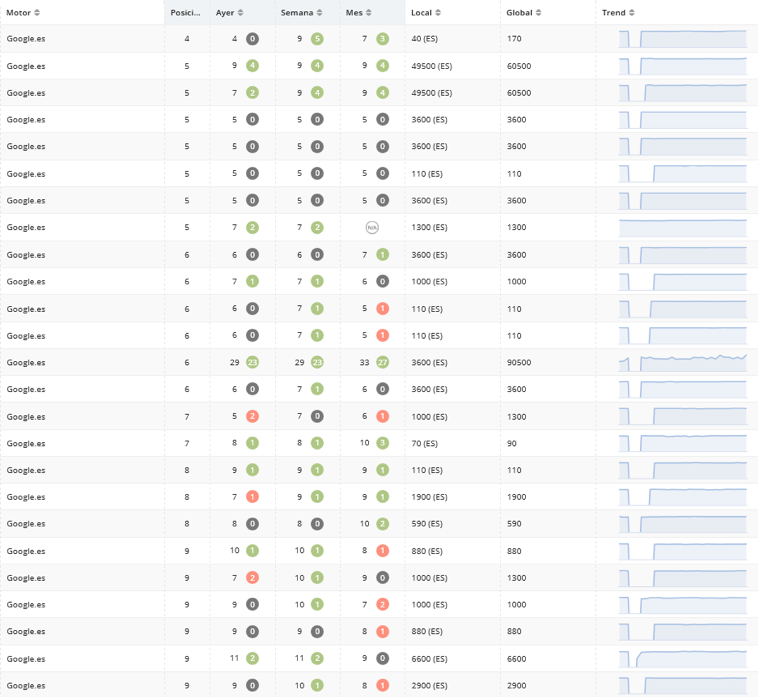
In this first graph, we see how the new domain has recovered its SERP positioning pretty fast in a quite competitive niche (Telecommunications).
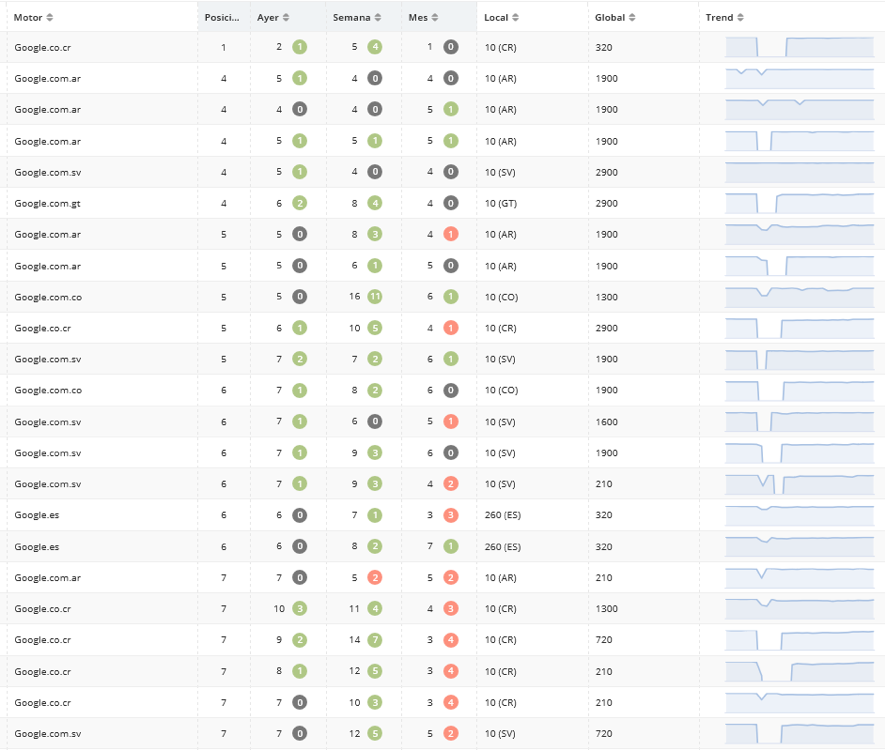
This is another example of a recovery of positions in Google, this time in different LATAM countries. Although fluctuations in the positions can be appreciated, they remain fairly constant after the migration.
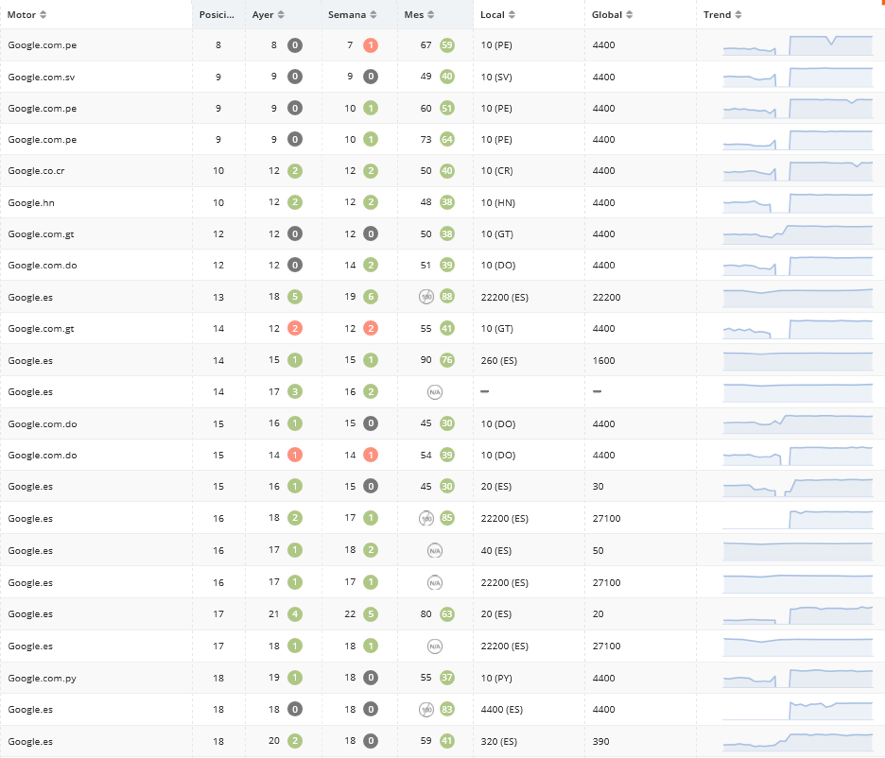
And finally, an example of a rebranding in which the new domain even improved its positioning in Google’s SERPs after the redirection.
Conclusions
After seeing these results, we can clearly appreciate that rebranding with Apache Virtual Host is a really good alternative to migrate a domain succesfully.
For those who have been working in a rebranding, I invite you to share your experience: how did the positions fluctuate in Google?; and how long did it take to recover the initial positioning, if migration didn’t go as planned?
Your feecback will be very valuable, so we know what’s the best option when facing a rebrading!

