Performing an A/B test is a really efficient way to know which aspects work best and worst in a product, for example on a webpage. But before making an A/B test you should do a little research on the conversion rate of your page.
Sometimes, the reason why the A/B test is not conclusive is the lack of a previous analysis on the conversion rate. So before executing an A/B test, it is important to make sure that the conversion rate of the web is optimal, otherwise the results will be confusing or inconclusive. Here we will explain how to execute a conversion research before starting an A/B test in our CRO (Conversion Rate Optimization) strategy.
Steps to follow in a CRO strategy
Where do I start? Define the objectives of your website
First, the most important thing is to be clear about the objectives of your site. What do you want to achieve with this webpage? Generate leads? Sell something? Make someone download an app? In order for your website to achieve the goals you want, it must be SMART:
Specific
Measurable
Attainable
Realistic
Time Bound
Once the objectives have been defined and once you have measured the conversion rate of your webpage, we will move on to the conversion research phase.
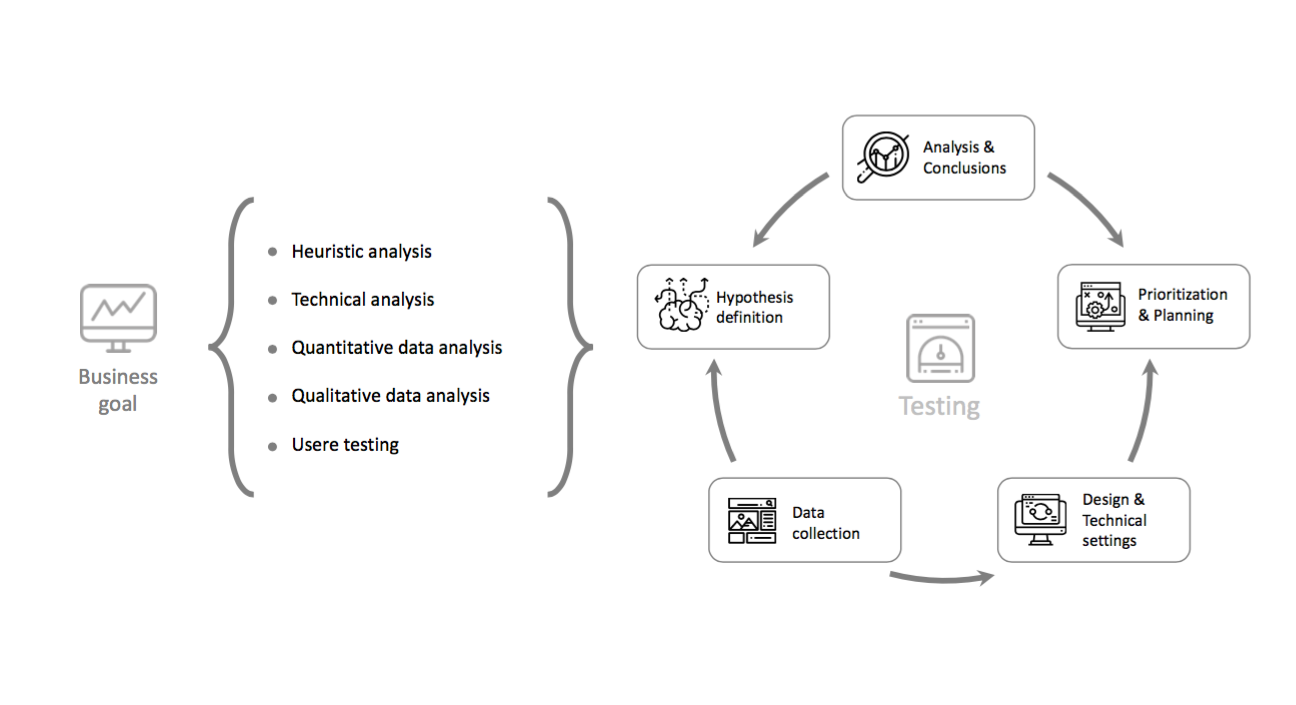
What exactly is a Conversion Research?
A conversion research is an analysis of all the information available on the site, in terms of CRO (conversion rate optimization). This research is executed to identify any problems and to come up with improvements through hypotheses. To do this, the following analysis must be carried out:
1) Heuristic analysis of the site. This first analysis consists of interacting with the web. Put yourself in the user’s shoes and observe the site in terms of:
- Clarity. Are the processes and contents understandable? Is the product offered understood? Are the features, characteristics and price clear? Consider these questions so that the web is as clear as possible.
- Relevance. Is the web what the user expected to find? Are the messages aligned before and after each click throughout the user’s navigation?
- Friction. Are there elements that discourage the user (e.g. long and complicated processes)? Does the forms validation work correctly? Is all the information read well? Does the site provide confidence or uncertainty to the user?
- Distraction. Are there elements that prevent the user from getting to the main objective? Is there too much information, not related to the final goal of the site?
2) Technical analysis of the site. It consists of a series of tests to analyze the main processes of the website on different platforms and devices. The objective here is to identify any case that may cause an error.
It is quite common to find optimized, responsive websites for the desktop version, but without a perspective on how it looks on a mobile screen, something that is more and more necessary. The views on a mobile screen are usually more abundant than a desktop view, so it is important that your website is mobile-first oriented. That is, mobile view should be given more priority than a desktop view.
In this phase we will also check the loading times of the website, and we will identify the ones that we can be improved. The faster your page is, the less friction we will cause to the user.
3) Analysis of quantitative data. In this phase, we will use the data available on analytics tools (such as Google Analytics or Adobe Analytics, for instance), and we will try to identify:
- Points of abandonment in the conversion process. It will be necessary to identify in detail the steps the user has to take to reach the site’s objective.
- Funnel graphs are usually useful – with them, you will be able to check the conversation ratio of every step taken. This way you will know at which point of the process you lose a user.
- Segments with higher or lower conversion rates. We will look for correlations between the variables (the type of device, the user persona, the source of traffic, etc.) and the conversion rates of each one.
4) Analysis of qualitative data. After analyzing the quantitative data, we will try to understand the behavior of the user from two perspectives:
- Consciously for the user, through their own feedback. You can get this info with online surveys in different formats: a pop-up with a short question, an email with an incentive to complete a more elaborate survey, etc.
- Unconsciously for the user, by recording their behavior on the page and with heat maps. In this case, tools like Hotjar, Yandex Metrica or Crazyegg will be useful to you.
5) User case testing. Finally, we will carry out usability tests with real users to get closer to the perspective of the target audience. Ideally, we will look for people who represent the target of our site.
The idea is to tell the users to browse through the website to simulate a user case. For example, if the website is about telecommunications, the user case could be the search for a phone and internet offer. If we’re testing a bank website, the user case could be opening a bank account. We can ask the user to ‘think aloud’ and say everything that comes to his mind during the process, to give us feedback at the end, or simply to observe his behavior when browsing, to see if it matches what we expected.
Executing an A/B test after the conversion research
Once the conversion research is complete, we will be ready to define different hypotheses, which we will confirm or discard with our A/B test. In order to do this, we will use an A/B test tool that allows us to measure the impact on the conversion of each improvement.
If the test ends up with a conclusive and positive result, we will execute the changes in our website to optimize the conversion rate. We will always have to start this process from the beginning, analyzing once again the behavior of the user in order to keep on improving the conversion rate of the site.

