It is well known that a picture is worth a thousand words. Visual content has a fundamental importance in any web design: it transmits the essence of a business or project, it informs in an agile and accessible way… However, we can have a problem if those web images take longer to load than, alas, a thousand words.
Google is very picky about this kind of details, and we’d better have all the visual section of our website well optimized for SEO, lest the poor thing gets choked on indexing and digestion becomes difficult.
Table of Contents
The importance of web images for SEO
Pardon me for the unorthodoxy of forging a professional article based on set phrases and colloquial expressions, but things must catch our eye first and even more so in the field of marketing. The visual aspect of a website is crucial to capture the visitor’s attention, increase the time spent on the page and enrich the user experience.
Image optimization is not limited to refine them to position content in search engines. There are other important factors related to SEO, since the weight will directly determine the loading speed of the web or its correct integration within the web will affect the user experience.
Check your website on Google’s scale: PageSpeed Insights
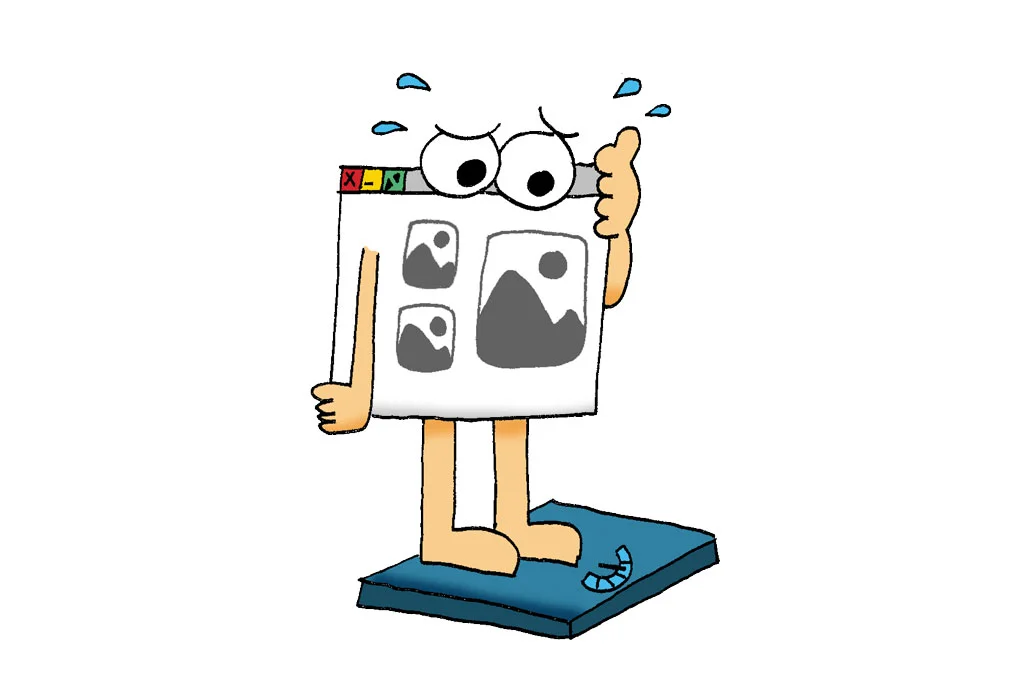
If you are interested in knowing whether your website has all the images optimized for SEO, we recommend that you check it using PageSpeed Insights. With this Google tool you can analyze the loading times of a website, get a performance score and diagnose the main problems to improve loading times.
Although this diagnosis is not limited exclusively to the visual section, in many cases the images of the web are the main points where to start improving the loading times of the page (incorrect dimensions, inappropriate formats…). This tool is ideal, as it will provide you with valuable and free information about the most relevant aspects to improve the loading speed of your website.
Tricky-tricks to optimize your web images
Let me give you a series of tips related to SEO optimization for your web images. Remember that working on the visual elements of your website not only means positioning through your images: you will also be avoiding penalties that negatively affect SEO.
Call a spade a spade and a file by its name
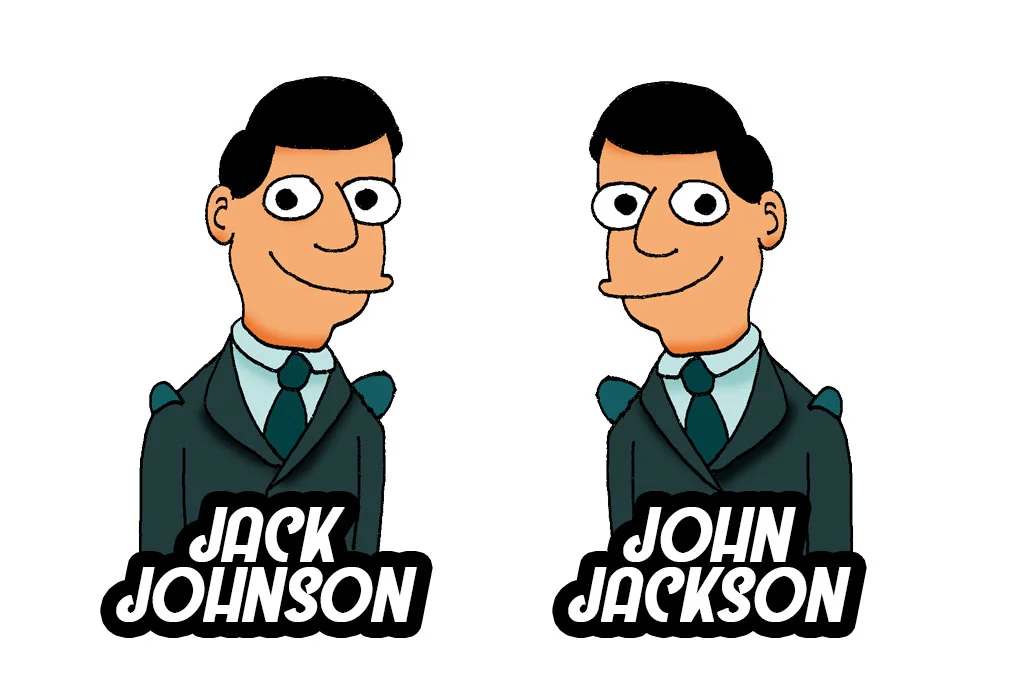
Although users do not care whether your file is called download(56) or 234234023423-gñé, Google spiders do not have the same opinion. Through the name or title tag you can associate the file name with a specific keyword.
Obviously, if there is a relationship between the content of the image, its title and the web page where it is located, you will be ticking all the boxes for the Google bingo you are looking for.
Get your ALT together and don’t be lost at SEO

The alt tag, also known as alternative text, is a basic SEO element. This attribute allows Google to interpret the images: in case the image does not load due to accessibility problems, the tag will be visible to the user.
The original purpose of this attribute is to help make images accessible and understandable for visually impaired users. However, it also serves as an SEO booster and it is advisable that it be a more descriptive and longer text than the title tag.
Yes, size matters

To upload images at dimensions that do not correspond to their integration into the web is a mistake that is more common than it seems. In the case of using smaller dimensions than we should, images will show a poor quality at first glance. In the case of using a larger size, this can slow down loading times.
To scale images properly, you will have to pay attention to the dimensions defined in the CSS. If you already have images uploaded to your website and you are looking to optimize them, in WordPress you can use plug-ins such as Resize Images After Upload.
There are plenty of formats in the SEO

Publishing images with new generation formats will allow you to improve loading times. The Google Developers website recommends using AVIF and WebP formats, with a much lower image compression and the same quality as JPEG, PNG or GIF formats.
To get images in these formats, you can find plug-ins like ShortPixel in WordPress, or online tools that allow you to convert image files to these new generation formats. In the case of logos and icons, it is advisable to use the SVG format.
As our talented designer Jorge Martinez, aka “The Georgeous”, points out, to export files in WebP format from Photoshop you need to download the WebPShop plug-in. For those who do not have it, the solution in this case is to Save for web in JPEG format and then use an online tool to convert to this format.
Another fact: some browsers in obsolete versions have problems loading images in WebP format. For example, the highlighted image of a WordPress entry will not be displayed in social media publications using this format, so it is recommended to use JPG or PNG in these cases.
If you don’t feel strong enough when it comes to use these new generation formats and have doubts about which is the perfect one for your file, here you have this fantastic Allen Hsu chart:

Compress for success

The lighter you travel, the faster and higher you will reach the Google SERP. If you do not have the option to use the new generation formats as we discussed in the inner section, in WordPress you have different options to compress your images to the maximum in JPEG or PNG formats without reducing their quality, see Kraken.io.
Cache me if you can
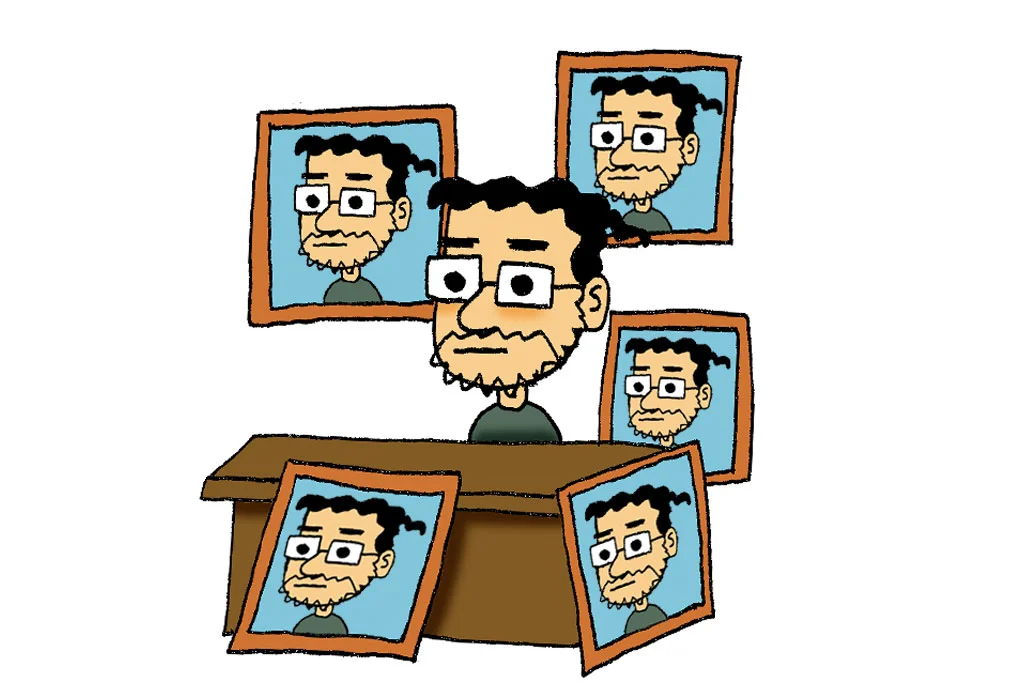
The most commonly used web browsers allow you to cache images of an already visited website. What does this mean? The cache makes a copy of the image of the visited address, so that when the browser returns to the same URL it will not download the files from the server again, but use the resources of the internal location of the computer.
In WordPress, plug-ins like WP Rocket or Cache Enabler will allow you to take advantage of browser caching, loading files faster on those recurring user visits.
Lazy image’s load
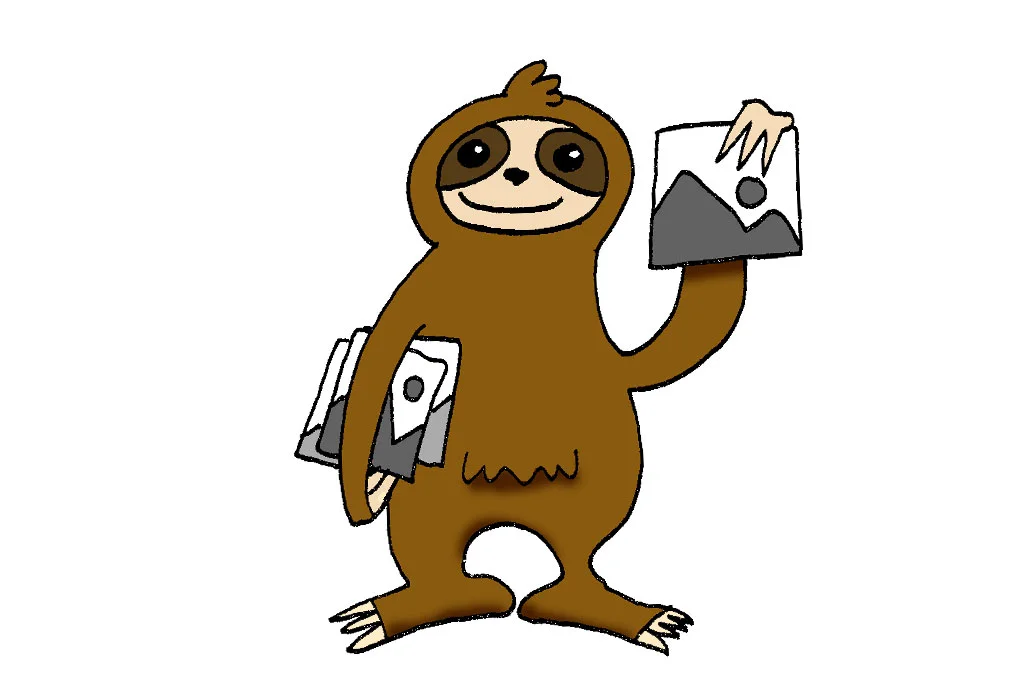
Delayed loading of images is understood as an optimization technique that delays the loading of content that is not being displayed until the user scrolls the page. In this way, loading times are significantly reduced, especially on pages with many images.
Another note from Jorge, our designer: “with this technique we can satisfy Google’s LCP* criteria and reach that sweet spot of less than 2.5 seconds that improves the positioning in organic search results“. In WordPress you can use plug-ins like a3 Lazy Load or LazyLoad.
*Within the Web Core Vitals (Google’s initiative to unify web quality indicators essential for an excellent user experience), there is the Largest Contentful Paint (LPC) metric, which measures the loading speed of each page of a website.
Steal hearts, not images
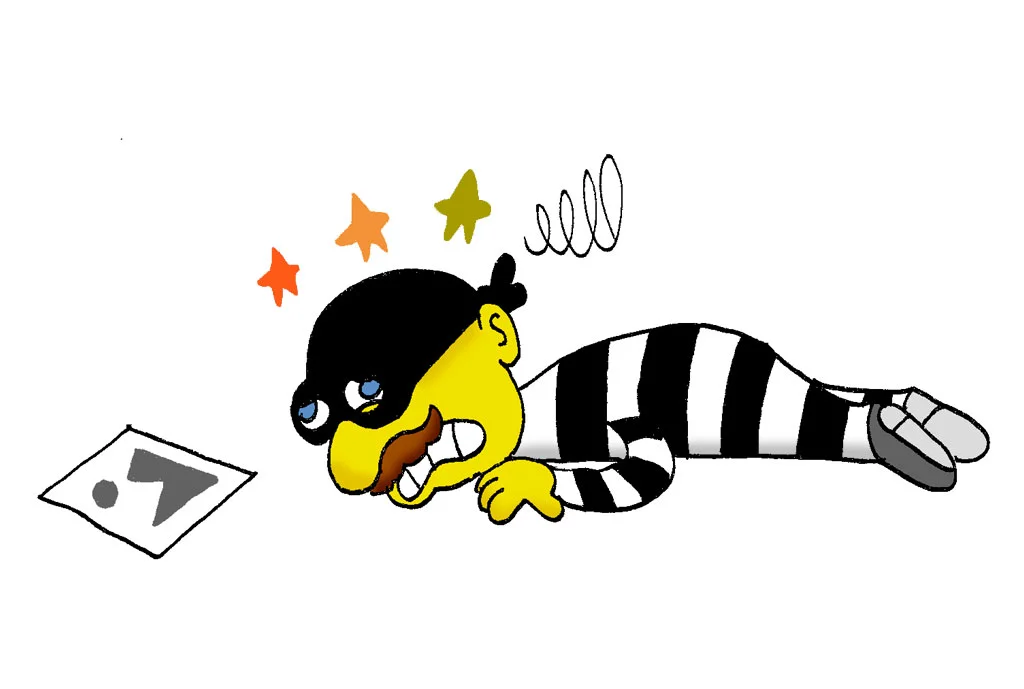
Common sense advice, isn’t it? As obvious as it may seem, it never hurts to remember this. Appropriating third-party images without the author’s permission can be a crime if they are not royalty-free. And that’s a bad, bad thing.
If you use images from another website (Who would be able to do something like that? Huh? Huh?), the minimum minimum is to cite the source and the authorship, and link it with the original URL. The normal thing to do is to contact the author, ask for permission and agree on the terms of use.
In case you cannot count on photographs, illustrations or other original images, you can always find free image banks on popular websites such as Pixabay, Pexels or Freepik. But beware: since they are images previously used in countless websites, they will not have the same positioning power as a 100% original image.
I hope you found this post useful! Follow us on our social networks for more SEO recipes.
