One of the most exciting and complicated challenges that a SEO can find is to carry out a successful web migration. Especially if it is a site with a broad structure, with many URLs and a high level of positioning and authority.
The main goal will always be to maintain the organic traffic and the authority from which we start, minimizing possible impacts on the organic uptake of the web.
Let me be clear: doing a web migration is an exhausting job that requires a lot of work and total concentration. You will have ups and downs, moments that you will enjoy and some others in which you will consider leaving everything behind and moving to the countryside to raise chickens.
But when it is all over and you see that the hours of hard work have paid off, you will be proud of the path you have walked and the learning acquired. Believe me when I tell you that doing a migration is one of the things that will make you learn the most about SEO, even when you already think you know everything.
Table of Contents
What is a web migration and how would you explain it to your grandmother
To explain what a web migration is, I always like to compare it to moving to a new house. Maybe this is because I have experience in both.
As the great Manquiña would say: “the concept is the concept” and in this case what we have to do is move things from one place to another, either because we are going to paint a room, because we are going to reform our kitchen or because we are going to move to another home.
In any case, while you’re at it, you take the opportunity to do some cleaning, recycle some things you no longer use and sort that box of junk you had forgotten on a shelf. But as the Spice Girls would sing, “I’ll tell you what you want, what you really really want”: when you have everything packed, you want all the boxes to arrive at the new place.
Well, a web migration is something like that. A process that starts with some kind of change in the website (domain change, CMS update, design changes, etc) that requires taking a series of measures in the new site, so we do not lose all the SEO work (and, therefore, the organic positioning) that has been done up to the moment of the change.
What kind of web migrations are there?
The type of web migration to be done will depend on the reasons for the change to be applied to the site. The different types of migration are:
- Domain change
- Modification of the structure / architecture of a website
- CMS change
- CMS update
- New web design
- To unify domains
- Security protocol update, from http to https
- Server change
- A combination of any of the above points
In my experience, a CMS change migration can become the most complicated one, since each of them will work in a different way. You will have to know both CMS perfectly in order to adapt the original content and operation to the new one. In addition, if you dare to make changes in terms of structure and URLs, get ready and take an aspirin just in case.
It is advisable to follow a series of steps that I will explain below in all cases, but of course, problems are more likely to arise in a CMS + structure change than in updating a design. However, bear in mind that sometimes what happens is different than what we expected.
What are the most common errors in a web migration?
Although no two migrations are the same, there are some common errors that can cause a chain of problems that you must avoid at all costs if you want this story to have a happy ending.
The most common errors in a migration are:
- Not planning the migration and starting without defining a previous strategy and objectives: take a few days to understand the needs of the project and prepare a roadmap to follow so you can achieve the goals you want to achieve.
- To migrate a website without some previous SEO advice: do you rather move to a house that is falling apart and needs reforms or to one that is already ready to live in?
- Wanting to rush and get things into production ahead of time: in a task like this, one of the worst things you can do is to set dates that cannot be met. Believe me, it is better to launch your new website two weeks after the date you had in mind than to do it with things only half done.
- Choosing a wrong day/season to launch the new site: this point depends to a large extent on the subject matter. It is pure logic, if you have an ecommerce, do not make a migration during the sales season.
- Not doing a good post-migration follow-up: keep in mind that no matter how much you have prepared the migration, it is always necessary to carry out an exhaustive follow-up during the following weeks, knowing how to act quickly in case of any unforeseen event.
- Make a change in the structure of the website without making redirects: if you consider doing this, you will not like the consequences. You will start to see the number 404 even in your reflection, you will lose the organic positioning you had and you will stop counting money. Not cool. Don’t do it.
What are the consequences of a bad web migration?
Well, the first one will be like getting to your new home to find it empty because the moving company has lost the boxes with all your things. It will be you and the stippled wallpaper on the walls.
On the first day you will not notice a drastic drop in traffic, only a fairly pronounced increase in 404 errors which, as the days go by, will result in:
- Loss of visibility: the keywords will begin to fall until they disappear in the limbo that lies beyond the second page of Google, even disappearing from the first 100 results. It is true that, if you have similar content to the original website, even if you have not made the redirections, sooner or later it will start to rank with the new URLs, but why go down that road again when you were already at the finish line?
- Loss of links: the backlinks that the original website had were pointing to the old URLs, so if you do not implement the corresponding 301s, you will lose them and the authority they passed on to you.
- Loss of traffic: the final consequence of the two previous points is the decrease in organic traffic acquisition, with all that this entails.
- Loss of conversions: apart from everything mentioned above, reaching a URL with a 404 error generates a very bad user experience. It’s like when you take the car to go to a store to buy something, you arrive and it’s closed. The bounce rate will increase to the same extent that conversions fall: a lot.
- Drop in the web performance: this will depend on whether you change the server and on how you have programmed the new website. If the response of the first one is deficient and the web resources are not optimized, the load times of the web will increase considerably.
How to perform a web migration correctly?
Here is the moment of truth. Are you ready for the party? Well, let’s get down to business.
Meet the team and first meeting
Whether you are going to work with external teams or internally, the first thing you will have to do is a first meeting in which you will explain the reasons for the migration and the dates handled. You will also set a new day for the second meeting, when you will already have a definition of the work plan and a schedule. And you can expect that this schedule will not fit the dates discussed in the first meeting.
All the migrations in which I have participated have something in common: in none of them the production release date of the new website was the expected. It is not unusual, as there are many factors and people that come into play. There is always something that comes up that disrupts the dates, but the important thing is to know how to adapt and keep your tasks up to date.
Make the work plan and the Gantt chart
This is a very important step, since it will mark the future actions that will have to be taken in the migration during the next weeks. It will also serve as a guide where you can review the work that has been done and what is ahead, which is very useful especially if you work for an external client.
This is the document that you will show first at the follow-up meetings to align everyone involved and know where to put the focus at all times. Bear in mind that in some tasks you will need things from other teams. For example, if you want to start testing things in pre-production but the environment is not yet set up, there is nothing you can do. But this can be solved by talking to the person in charge of IT and by setting dates, facilitating everyone’s work.
Basic example of a Gantt chart for a migration:
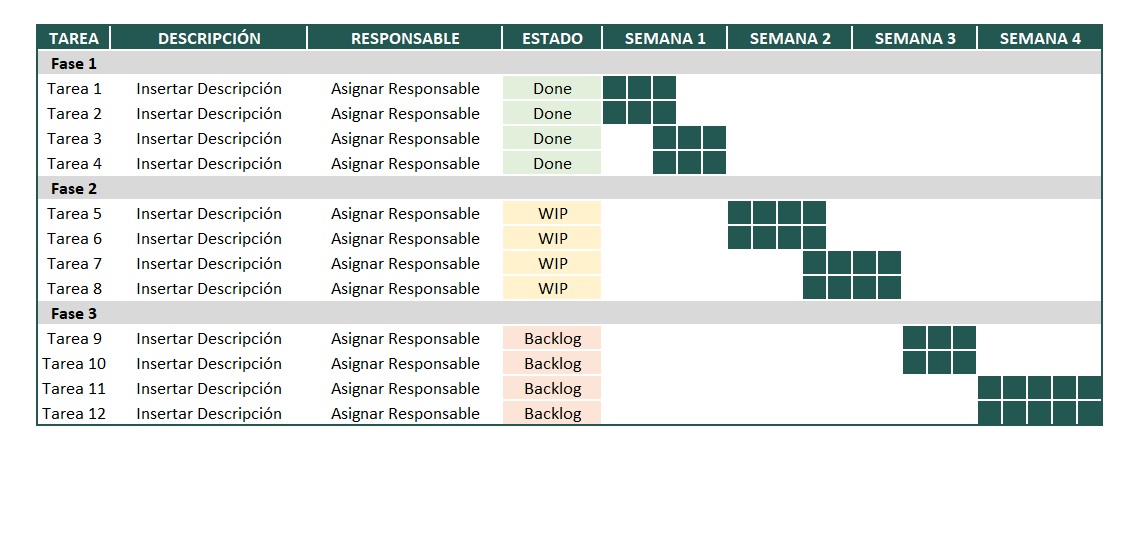
Establish the structure and content of the new website
The first thing to do is to get to know the new scenario on which you are going to work. In many cases we will find changes in the structure of the URLs, folders that disappear or change their name, pages we want to delete…
What helps me the most in this case is to make a visual mapping of the web structure (I use Xmind but I am sure that any other software will also work for you), as well as spreadsheets in which I organize the new URLs.
Basic example of a structure map for a web migration:
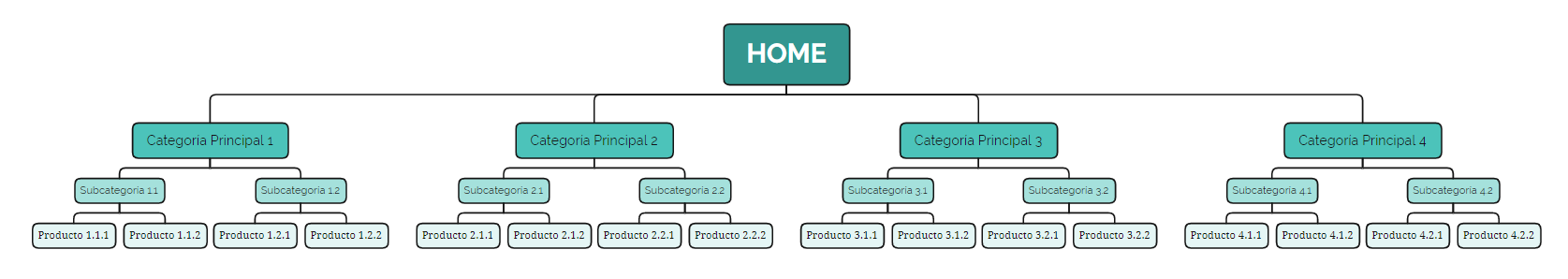
Define the URL’s to be migrated
This is one of the tasks that will give you more headaches and take most of your time, but it is key for everything to go well, so be patient and start as soon as possible. For this task you will need the following tools:
- Screaming Frog: to discover all the URLs of the web.
- Analytics: to identify all URLs with organic traffic.
- Search Console: to know which URLs have received clicks in the last months.
- Ahrefs: to know which URLs have external links.
Prepare the redirection file with the source URLs and the new URLs
Once you have the file identifying the URLs to be migrated and the file with the new URLs, it will be necessary to match and mark the redirects. This document will mark the course of the migration, so take your time and review it as many times as necessary until you are sure it is in its final form.
Gather as much information as possible to perform a post-migration check
This is an exercise that you will have to do both before and after the migration to be able to make the comparison and analyze the impact it has had on traffic acquisition and web performance.
- Old web crawl
- Traffic history
- Visibility history
- Keyword positions history
- Links history
- Download speed
Review all the technical requirements of the new website
For this, it will be necessary to previously carry out a technical audit of the old site in order to detect possible errors that can be solved in the migration process, as well as to maintain the things that are being done well and to establish the technical requirements of the new website. This is:
- Length and relevance of titles and meta descriptions
- Logic and organization of headings and content structure
- Transfer of images
- Insertion and syntax of canonical and hreflang tags if necessary
- Robots meta tag directives
- Adequacy of structured data
- Internal and external linking update
- New robots.txt and sitemap.xml files
Set up a test environment in which to test the applied changes
The pre-production environment is the intermediate and necessary step between the old and new web. It is a version in which the changes and technical requirements that we have commented in the previous point have to be uploaded so that they can be tested before launching, thus checking if the operation is as expected and correcting the errors preventively.
Perform the necessary checks on the day of migration
When the day of the migration comes you will have to do a series of crucial checks to see if the changes are maintained or if a roll back has to be done. Check the following points:
- Redirects: open your redirect file, Screaming Frog in list mode and go. First of all, check that the 301s have been implemented and, if so, notice that the URLs to which it redirects give you a 200 code and that they coincide with the routes that you had set.
- Web crawl in production: check that everything is in place and make a comparison with the last crawl you did of the pre-environment.
- Content: check if the structure of headings and text blocks are displayed correctly in the different types of pages.
- Robots.txt: make sure that the robots.txt file is the one you left prepared before the migration and that indexing is not blocked. Since this is such a basic thing, it is possible that it may be overlooked, so keep this in mind.
- Google Analytics: you may probably have already an analytics team on the project, but it never hurts to see if you are measuring sessions and organic traffic behavior correctly.
- Search Console: verify that it has been updated with the new website. You will see the results after a few days.
- Sitemap.xml: while you are checking the Search Console, take the opportunity to upload the new sitemap.
- Indexing: apart from the robots.txt, in the crawl you will also be able to see if any noindex directive that does not fit has slipped in.
- Page Speed: run a performance analysis of the different page types of the new site to see if we are riding a Harley or a Vespino.
Periodic follow-up in the post-migration stage
Do you remember all the information we had to collect before the migration? Well, it is now when it comes into play, since you will have to periodically establish a review and comparison of all these aspects. This way you will see how the organic acquisition and all that this entails is evolving after the web migration. Pay special attention to these points:
- Backlink status: start from day one to contact webmasters or to manually modify external links that pointed to the old version and update them as much as possible.
- Number of indexed pages: check that the number of indexed pages remains stable. Sharp increases or decreases in indexed URLs may be a symptom that something is not going as it should.
- Updating SERPS results: in the same way, check that the old URLs that were displayed in the search results for the different keywords are being updated with the new URLs.
- Repeat the cycle: during the next weeks this is going to be your ABC. Keep monitoring the status of the new website, fix bugs and work on improving the SEO of the new website.
Things I would like to know before I made my first migration
This may come as a surprise to you, but in a migration you will have to play the role of captain of the ship, even if it is from the shadows.
I am aware that, if you work for an agency, you will most likely have a Project Manager that will filter the flow of information and requests with the client. You will have to be able to align yourself with that person so that both of you are clear about the direction the migration has to take. If not, things will get complicated.
You will have to be the one to analyze the reasons for the migration, to propose improvements, to solve conflicts, to define tasks and to set objectives.
What I want you to have clear is that you are going to have to step up, be proactive and participative in all meetings and not hide behind your computer screen.
Having said that, I think the most valuable piece of knowledge I can give you are small tips that I’ve learned on a trial-and-error basis:
- A migration is a team effort, so make sure that there is a good flow of communication between all those involved, especially if different companies are involved in the process.
- Dedicate some time to visually represent the structure of the site, it will help you to understand the web and how it works.
- Set a deadline to upload changes to the pre environment. Every time something new is uploaded it needs to be reviewed, so set aside a few days to do the final pre-check, it will save you headaches and extra hours.
- If you’ve been stuck in migration for many hours and you’re stuck with something, give your brain a break and dedicate yourself to doing completely different tasks for a day.
- Don’t be afraid to say things twice or as many times as necessary. It is better to be insistent and make things go as they should.
- And, if things do not go as they should, do not waste time looking for someone to blame and work as soon as possible to fix whatever it is that is broken.
If you have read this far, you have my full respect. I hope that these things will help you if you are going to face your first migration and that you have felt identified if you already have one behind you.
See you among the SERPS!
